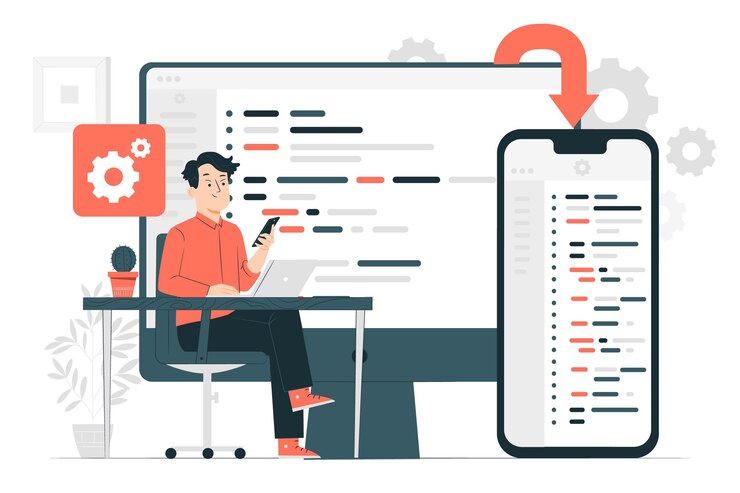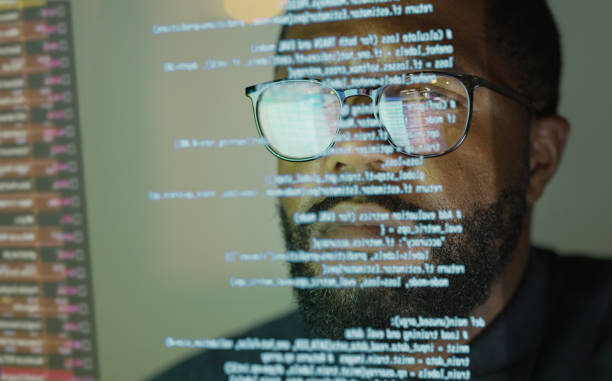To meet escalating customer expectations, mobile applications must excel in performance and compatibility across many devices available on the market. Consequently, companies are sparing no effort to ensure seamless cross-platform compatibility by performing comprehensive mobile app testing.
Appium stands out as an open-source automation framework that significantly enhances the efficiency of mobile app testing. It offers scalability and adaptability. With its robust features, mobile testing using Appium on an online device farm has swiftly gained traction in the mobile application industry.
What is Appium?
Appium has quickly gained recognition for its extensive features in mobile testing. However, before delving further, it’s essential to provide a brief introduction to Appium. Appium stands out as a widely embraced open-source test automation framework tailored for app testing. Mobile web applications necessitate only standard web browsers like Safari and Chrome installed on the device.
Appium is constructed upon Selenium, inheriting all of Selenium’s functionalities seamlessly. This integration ensures that Selenium engineers can swiftly adapt to Appium without requiring additional time for tool familiarization. Essentially, Appium serves as a wrapper translating Selenium commands into iOS and Android commands to interact with the elements of the application undergoing testing.
Moreover, Appium boasts a robust community of contributors active across major networking platforms. This community diligently works to keep users abreast of the latest trends and updates related to the tool, fostering a collaborative environment for continuous improvement and support.
Advantages of enhancing test coverage
Here are the main advantages of establishing and expanding your test coverage:
- Early Identification of Issues
- Reduction of Redundancy
- Optimal Resource Utilization
- Improved Testing Processes
Now, let’s delve into three approaches that can enhance your test coverage rate. These strategies are designed to maximize your team’s testing efforts and optimize the test cycle as a whole.
How to enhance test coverage with Appium
Let’s have a look at the strategies for comprehensive testing with Appium
Conducting a Proof of Concept (PoC)
Conducting a Proof of Concept on the application before proceeding to the main automation phase is highly recommended. This pilot phase offers valuable insights into estimation and aids in comprehensive planning to address potential challenges. It’s advisable to implement PoC specifically tailored to each operating system, focusing on unique elements and critical scenarios. This is essential, as automation timelines vary depending on the application type and operating system.
Network conditioning
This is crucial for mobile app testing. While most apps are tested under optimal network conditions, real-world scenarios involve fluctuating bandwidths like 2G, 3G, and LTE. Thus, app performance across various network speeds is imperative. Fortunately, Appium facilitates network simulation during test execution, enabling testers to emulate different network conditions, such as WiFi, data, or none, and thereby configure data connectivity accordingly.
Capturing screenshots
This is an indispensable feature of Appium. During automation, it’s not feasible to monitor every test case execution. Hence, capturing screenshots at the point of failure is a recommended practice. This provides visual insights into failures, aiding in swift diagnosis and resolution. AI-powered test orchestration and execution platform like LambdaTest offer automated screenshot testing across a wide range of real desktop and mobile browsers, ensuring comprehensive test coverage.
Integrating with cloud services for faster execution
This is advantageous, especially when testing across multiple devices and operating systems. Managing a diverse device lab involves significant effort, resources, and maintenance costs. Leveraging a cloud service that supports Appium can streamline testing processes and accelerate execution. Platforms like LambdaTest offer live testing of web and native mobile apps using the Appium framework across a vast array of real devices, browsers, and operating systems.
LambdaTest is an AI-powered test orchestration and execution platform that offers real-time and automation testing, parallel testing, support for various languages and frameworks, integration with third-party tools, local testing, and geolocation testing. It ensures robust and comprehensive mobile app testing capabilities. Testing on real devices provides precise performance metrics, effectively aligning with end-user scenarios.
Careful Selection of Locator Strategies:
To ensure thorough testing of all application components, QA engineers must possess a deep understanding of effective locator strategies.
- Absolute XPath: This approach specifies the precise path from the root to the element. While seemingly advantageous, it quickly becomes impractical as any changes in the application can disrupt the element’s absolute XPath, necessitating frequent script updates. This process can prove laborious and inconvenient for maintenance purposes.
- Relative XPath: Unlike the absolute approach, this strategy starts at the desired element itself, enabling it to remain resilient to changes within the application.
A more efficient alternative lies in leveraging accessibility identifiers, which are extensively used in test scripts for Android and iOS applications. These locators offer a streamlined and expedient solution to element identification.
Prioritize Test Stability:
Focus on stability and reliability to ensure the success of your automation efforts. Avoid overly rigid locators that may break with minor user interface changes, and instead, opt for robust locators that can withstand updates to the application.
Implementation of Effective Wait Strategies:
Timing is crucial in mobile automation. Implement wait strategies to address timing-related issues, ensuring that tests interact with elements only when they are fully loaded and ready. Use implicit and explicit waits thoughtfully to synchronize test execution with the application’s behavior.
Logging and Reporting:
Integrate robust logging and reporting systems to facilitate comprehensive analysis of test outcomes and efficient problem-solving. Maintain detailed logs and generate informative reports that provide a holistic overview of test execution, errors, and performance indicators. By implementing effective logging and reporting practices, teams can swiftly identify and resolve issues, fostering continual enhancement in test automation procedures.
Embrace the Page Object Model (POM)
As applications evolve, previously written test scripts can quickly become outdated, leading to frustration and consuming valuable testing resources. The Page Object Model (POM) design pattern offers an elegant solution to address this challenge. By adopting POM, test scripts interact with page interfaces through the methods provided by the page object class. This approach separates test scripts from specific locators, ensuring that changes to the user interface only require updates within the corresponding page object code.
Consequently, test scripts remain unaffected, significantly reducing maintenance efforts. A notable advantage of POM is its ability to isolate modifications for new user interfaces within dedicated page objects. By prioritizing the optimization of locator strategies and leveraging the Page Object Model, QA professionals can enhance the effectiveness and maintainability of their test scripts.
Parallelization
Parallelization lies at the heart of test automation, aiming to accelerate tests, minimize errors, and optimize time usage. For optimal efficiency, it’s advisable to execute test scripts concurrently across multiple devices. Analogous to multithreading, a foundational concept enhancing program execution efficiency, parallel testing significantly reduces program execution duration.
In line with the principle of parallelization, it allows the simultaneous execution of numerous automated test scripts across diverse devices and environment configurations, both within a developer’s CI/CD pipeline and locally. Its benefits encompass enhanced flexibility, improved reliability, elevated script quality, and substantial time savings, all while maintaining test integrity.
Boosting Testing Efficiency on Real Devices
With the continual increase in the number of devices on the market, QA teams face the challenge of “device fragmentation.” Comprehensive coverage and reaching potential customers require testing the operability and reliability of applications across various device/OS/browser combinations. When testing on different devices, two options are worth considering:
Emulators and simulators:
These economical and straightforward alternatives offer a convenient method for testing applications. However, they may not accurately replicate real device behavior, meaning relying solely on emulators and simulators does not ensure proper functionality on actual devices.
Resolving Common Errors in Appium Automation: Troubleshooting Steps
Effective troubleshooting of common errors in the Appium automation tool is vital for maintaining seamless test execution. Below are typical errors encountered and guidance on resolving them:
Element Identification Challenges
- Review the element locator strategy used in your automation script (XPath, ID, class name, etc.).
- Utilize tools like Appium Inspector to inspect the element hierarchy and confirm its attributes.
- Ensure the element is within the visible viewport, adjusting the script to include scrolling functionality.
- Address dynamic loading or timing issues by incorporating appropriate waits or synchronization methods.
Timing and Synchronization Concerns
- Implement explicit waits to verify elements are present, visible, or ready for interaction before executing actions.
- Adjust implicit wait timeouts to accommodate sufficient time for elements to load, preventing premature script execution.
- Apply synchronization techniques such as Thread.sleep() or time.sleep(), depending on the programming language used.
Appium Server and Client Compatibility
- Confirm compatibility between the Appium server and client libraries (e.g., Appium Java client, Appium Python client).
- If necessary, upgrade or downgrade the client libraries to align with the server version for seamless integration.
- By adhering to these troubleshooting procedures, you can effectively address common errors and ensure the smooth progression of the Appium automation process.
Conclusion
In summary, the success of test automation projects with Appium hinges on effective mobile app testing practices. Embracing these practices allows for the early identification and resolution of potential challenges within the app development cycle, ultimately enhancing app quality and ensuring optimal functionality.