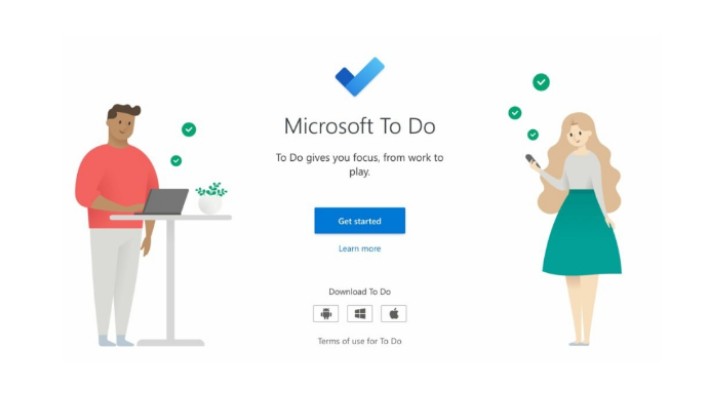As an HR professional, you likely juggle numerous projects and initiatives on a daily basis – from recruiting and onboarding new employees, to overseeing training programs, to rolling out new policies and procedures. Effectively managing these HR projects and programs is key to the success of both the HR department and the organization as a whole. This is why Microsoft project training courses by premium institutes like Priority Management should be considered essential for every HR professional.
Microsoft Project is the most widely-used project management software on the market. It provides robust tools for planning projects, creating timelines, assigning resources, managing budgets, and tracking progress. While the Project is often associated primarily with engineers, construction managers, and IT professionals, it has immense value for HR management as well. With the right training, it can become an indispensable tool for even the least tech-savvy HR manager.
Here are some of the key reasons every HR professional needs Microsoft Project training:
Visualize HR Initiatives
Microsoft Project allows you to visually map out HR projects from start to finish using Gantt charts. Seeing an initiative laid out in tasks, timelines, and milestones makes it much easier to plan, coordinate, and communicate about a project. You can use Project to map out anything from an applicant tracking system implementation to a training roll-out to an employee engagement initiative.
Assign Resources Effectively
Most HR projects require coordination between multiple people – both within and outside the HR department. With Microsoft Project, you can accurately estimate workloads and assignment availability when allocating human resources to tasks. This helps prevent taking on too much at once and facilitates better collaboration.
Manage Budgets
In addition to managing human capital, HR also must track and control budgets for various programs and activities. Microsoft Project ties resource allocation directly to financial costs, allowing for better budget oversight. You can forecast, allocate, and monitor program spending to keep finances on track.
Track Progress and Results
Project management is iterative – as work progresses, timelines and plans need to adapt. Microsoft Project makes tracking progress easy by highlighting tasks that have been completed, those still in progress, and those that have yet to start. This allows you to visualize slippages, identify roadblocks, and modify plans to keep initiatives on track. You can also customize reports to pull key progress data.
Showcase ROI
Like any department, HR is constantly having to demonstrate return on investment and the value they provide. With data straight from Microsoft Project, you can showcase progress against goals and budget to executives and stakeholders. This kind of quantifiable reporting is essential for gaining leadership buy-in.
Collaborate Across Teams
From working cross-functionally with managers on training initiatives to coordinating with IT on system implementation projects, collaboration is paramount for HR. Microsoft Project helps break down communication silos by providing a centralized, visual plan that all stakeholders can be aligned on and refer to. Team members can be assigned tasks, update progress, exchange files, and leave comments right within Project.
Conclusion
While mastering a new software program requires time and commitment upfront, Microsoft Project training pays dividends through improved HR project execution. Like learning any new skill, it takes practice to become fluent applying Project to your unique HR context. Many online courses are available that can take you from beginner skills to advanced project management functionality step-by-step. Investing in training will make you a more effective HR project manager, enhancing your career over the long term while driving impactful initiatives for your organization.