You lock the door when you want to protect your house from criminals. But when you want to protect your online identity from hackers, what do you do?
If you are not diligent about your internet safety, please know that the internet is indeed a blessing. However, it also harbors various threats that can compromise your sensitive information and privacy.
If you are looking for ways to protect your online privacy, you are at the right place. We have put together a list of comprehensive tips that you can use to protect yourself online. Let’s delve in!
Understanding Online Threats
The internet has revolutionized the way we work and communicate with each other. But it has also brought a lot of new threats that can compromise your internet privacy and security. Cyber threats come in various forms and you need to use some measures to protect yourself from all of them. For example, malware and viruses can affect your devices and steal sensitive data. On the other hand, phishing attacks manipulate users into revealing personal information.
Also Read: How to Invest in S&P 500 with Charles Schwab [Detailed Guide]
Top 9 Tips for Online Safety
The following are the top tips to maintain your online privacy and safety.
Look For A Trustworthy Internet Service Provider
The first thing you should do is look for a trustworthy internet service provider that offers a secure connection and a security suite. The mere reason is that not every ISP is trustworthy because they can access your internet activities. Moreover, they can even sell your personal information to a third party for money. This is the reason that finding a reliable ISP is of utmost importance.
If you are looking for an ISP that offers robust internet security, then we suggest you choose Clearwave Fiber. The provider offers the reliability and secure connectivity that every internet user needs. In addition, it offers Clearwave Fiber Router and Clearwave Fiber Wi-Fi App, with advanced security to ensure your devices are protected. If you want to know more about its security features, don’t hesitate to contact the Clearwave customer support team by dialing 866-393-5831.
Strong Password Practices
You must create strong and unique passwords for your different accounts. Your passwords should be a mixture of upper and lower-case letters and symbols. Please ensure that your passwords are at least 15 characters long and avoid adding easily guessed phrases. You can even consider using a reputable password manager to create complex passwords.
Lastly, you should take advantage of multifactor authentication to add an extra layer of protection. The primary reason is that hackers can easily break into your accounts once they have your password, but multifactor authentication can prevent it. For instance, if a hacker breaks your social media account’s password, he will not be able to log in because a code for confirmation will be sent to you.
Avoid Phishing Attempts
Phishing is one of the most well-known scams in which hackers try to steal your personal information. In this type of attack, hackers trick people into clicking a malicious link or downloading the attachment. Therefore, you should always verify the sender’s information and double-check URLs before clicking on any links or downloading attachments. In addition, if a request for sensitive information seems suspicious, please confirm its legitimacy before responding.
Use Secure Public Wi-Fi Networks
Using a public network at the park or mall might sound convenient, but you should not use it. The mere reason is that the networks are not secure, and even hackers set up fake public Wi-Fi networks. So, if you connect your device to it, hackers will be able to track all your emails, credentials, and other data and spread malware.
Use a VPN with Your Wi-Fi Connection
We suggest you use a VPN connection whenever possible, as it securely connects your device to an internet server. This way, third parties or hackers cannot keep tabs on your internet activities.
It is indeed one of the great and legal ways to secure your home Wi-Fi network. But please note you shouldn’t use free VPN services because they are not reliable. For instance, you can use NordVPN, Proton VPN, Surfshark, and others.
Secure Browsing Habits
We bet you visit thousands of websites daily, so whenever possible, stick to websites that use HTTPS encryption to safeguard your data during transmission. For instance, if the website is secure, you will notice a lock in your address bar. Moreover, secure websites encrypt data, making it difficult for hackers to intercept and steal your information.
Use an Antivirus
You must install antivirus software because it plays a major role in protecting your system from malware and viruses. Plus, it protects your system from new viruses that emerge daily. If you are looking for some of the trusted antivirus software, then we suggest you use Malwarebytes, Avast, or Panda Free. These are some of the advanced antivirus software that can protect your system from advanced viruses as well.
Use Social Media Carefully
You need to review and adjust privacy settings on your social media accounts to control who can see your information. Also, limit the amount of information you share online to avoid being the victim of cyberattacks. You should never share your details, such as social security numbers, passwords, and bank details that hackers could use.
Shop Safely!
Not every e-commerce website is safe! So, you should stick to reputable websites with secure payment methods when shopping online. Otherwise, if you shop from an unreliable source, you could potentially jeopardize your financial security and put your finances at risk.
When shopping online, you should choose well-known and reputable websites only. Choose trusted brands, as they generally have more robust security measures in place to protect your personal and financial information.
Also Read: Amazon’s GPT55X: The Future of AI-Powered Customer Service
In a Nutshell
In short, cybersecurity is no longer an option as it has become a necessity for everyone. Every individual is at risk if they take their cybersecurity lightly. Thus, by following the tips above, you can stay safe and protect your personal information from getting into the wrong hands.
Always remember that a safer internet starts with individual actions, so start using the tips right away!







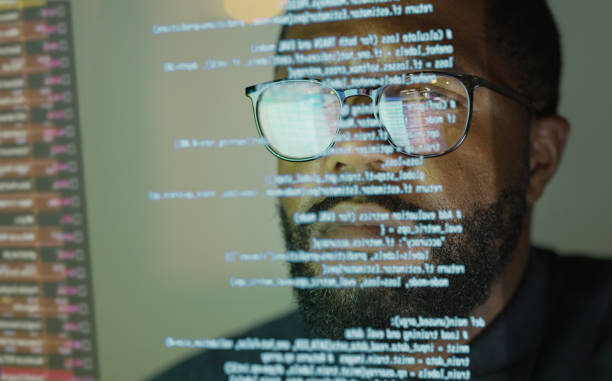
The drive-thru option is a lifesaver.
buy lisinopril price
They consistently exceed global healthcare expectations.
They offer world-class service, bar none.
can i get lisinopril without dr prescription
A pharmacy that feels like family.
Their loyalty program offers great deals.
how to get generic clomid without dr prescription
A one-stop-shop for all my health needs.
Helpful, friendly, and always patient.
can you get cheap clomid without prescription
Their global reach is unmatched.
Always leaving this place satisfied.
where buy gabapentin
Setting global standards in pharmaceutical care.